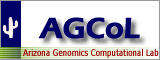
| Home | Search | FPC | Contact Us |
| The latest release is FPC V9 (28 Feb 2008) Contents: Documentation
The following three sections cover some information not in the Tutorials. File formatsFiltering fragmentsBack to topIt is possible to filter bands from clones by entering a Vector file in the Configuration window. This file contains a list of clone types and the band values which are to be removed. Enter the vector file by selected configure on the main menu, and select Vector file and it will pop up a menu asking for the file name (note, you can't type directly into the gray box). The list of valid clone types is:- bacfilter pacfilter yacfilter cosmidfilter fosmidfilterIf any other name is used then it is used for ALL other clones. Example vector file: pacfilter 111 222 333 444Then the first occurrence of these bands within the tolerance would NOT be added to fpc for any PAC. i.e. if a PAC had bands {111, 150, 225, 331, 443 and 445} with a tolerance of 7, then bands 111, 225, 331 and 443 would not be added to fpc. So only bands 150 and 445 would be added. In version FPC 3.2.1, the option has been added to divide your clone types by their second character. The first character is already used to define the clone type (see A.2 of manual). So filtering can be done on sub classes of clones, i.e. pacfilter 111 222 333 444 pacfilter *A 555 666 777 888 pacfilter *J 999 1011 1111So what this does, is that all PACs with the second character A in their name will use the bands 555, 666, 777, 888 for filtering. All PACs with the second character J will use 999, 1011, 1111 for filtering and finally all Pacs without A or J as the second character will use 111, 222, 333, 444 for filtering. Please NOTE that the character assignment is case sensitive. So by putting *C after the clonetype you can set a different set of filter bands for that clonetype if they match C with the second character of the clones name. NB The '*' must go before the second character when defining a subtype. FrameworkA framework marker can be marked as 'F' for a well ordered framework, or 'P' for a partial ordered Placement. The following examples cover the possiblities accepted by FPC, where the first column is the marker name, second column is the chromosome/linkage group, third column is the location on the chromosome, and the fourth column is 'F' or 'P'.Map "Demo" Label "Chromosome" Abbrev "Chr" J8 X 1.1 P A10 4 1.0 F B13 4 1.3 P A01 X 0.1 F Map "Demo" Label "Chromosome" Abbrev "Chr" A01 2.1 0.1 F A07 2.2 0.7 F B13 1.1 1.3 P C24 1.1 1.3 P D57 3.1 5.8 F Map "Demo" Label "Chromosome" Abbrev "Chr" A01 2p1 0.1 F A05 2p1 0.1 F A07 2q2 0.7 F B01 1p1 1.0 F C24 1p1 1.3 P J130 Xp1 9.7 F Map "Demo" Label "Chromosome" Abbrev "Chr" A01 2p1.10 0.1 F A05 2p1.11 0.1 F A07 2q2.1 0.7 F B01 1p1.2 1.0 F B13 1p1.2 1.3 P C24 1p1.2 1.3 P Map "Demo" Label "Linkage Groups" Abbrev "Lg" A01 A 0.1 F A05 A 0.1 F A07 A 0.7 F A10 C 1.0 F B01 C 1.0 F B13 C 1.3 P Map "Demo" Label "Linkage Groups" Abbrev "Lg" A01 A.1 0.1 F A05 A.1 0.1 F A07 A.1 0.7 F A10 C.22 1.0 F B01 C.10 1.0 F B13 C.11 1.3 P V7 file format changesBack to topFPC file
Format changes to the framework file
Format changes to the .fpp fileThe display preference file format has completely changed to accomodate the new contig display. Old files are no longer useful, as they apply only to the old contig display. This file is written by FPC, so the user should not need to edit it.Compiling V8.9 and before on Mac OSX Back to topInstall X11 package from Apple. Install glib-1.2.10.pkg, libdl.pkg, gtk-1.2.10.pkg and libintl.pkg, from macosx.forked.net or other source. If printing is desired the imlib must be installed. Imlib is listed at macosx.forked.net but the link was broken as of 8/14/05. If imlib has been installed, then it should be enabled in the build by removing "-DNO_IMLIB" from the Darwin makefile w/wmake/DARWIN_DEF. Set ACEDB_MACHINE environment variable to DARWIN. Type "make" in the top-level fpc directory. |
||||||||||||||||||||||||||||