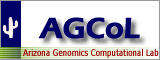|
FPC V9 (28 Feb 08)
Draft sequence capability has been added! Draft sequence may now be loaded, aligned to
the FPC contigs, and visualized in a new sequence track on the contig display. Numerous
analysis functions are provided to assist in cross-checking sequence against map.
See the sequence track demo for complete details.
A function has been added to the clone search menu to detect possible well-to-well
contaminated clones.
FPC V8.9 (August 07)
The BSS (Blast Some Sequence) has been greatly simplified.
The number of options has been reduced, yet there is still the exact same
functionality. The filters are really easy to use now, and its easy to
add the results of your filtered hits to FPC.
FPC V8.5.3
Main Analysis:
- The menu has been slightly re-organized to make it more intuitive.
- The KeySet->FPC has been changed to by default
run only against clones in contigs now (not singletons).
There is an "Include Ctg0" radio button if you want the clones in ctg0
to also be used.
- The Singles->Ends has been removed,
and replaced with a "Ends Only" on the KeySet->Ctg.
Using the KeySet->Ctg with Ends Only is the same as the Singles->Ends.
- The "2 Ends" options is removed.
For the Incremental Build Contigs, there is a flag "NoCB on Existing"
which prevents the CB algorithm from running on existing contigs;
clones will still be added and contigs merged.
FPC V8.5.2 (August 06)
MTP:
- At least one MTP clone will now be selected for every contig
(it was the case that a pair had to be selected, or no selection was made).
- If a clone pair satisfy the user's parameters, they can be a MTP pair even if
a good flanker or spanner was not found for the pair.
- The user can specify how close to the end of the contig a clone should be in order
to be consider as an "end clone". The algorithm looks for a path from all left end clones
to all right end clones.
- There is a new option at the bottom of the MTP window called "Eval Clone Seq->BES Results"
which will help you select the next clone for sequence based on the BSS results of blasting
your BESs against a finished (order) sequence.
- The MTP tutorial has been updated with these changes.
BSS:
- The software had automatically tried to determine what the pattern was for matching a BES name to its
parent's cloen name. This has been removed since
it leads to slow exhaustive searching when there are BES
for clones which aren't in the FPC at all. User must now
correctly enter BES name parsing parameters on the BSS page.
Names are checked and a warning is provided if fewer than
25% of the BES can be matched to a clone. (Note - this is the 4th time
we have changed our scheme for this mapping -- its been difficult to
find the best 'flexible but fast' solution).
- The Marker-Sequence for a single sequence did not work - fixed now.
Other:
The marker name limit has been increased to 25
There was a bug in "Replace Framework" where it was performing a merge
instead of a replace - that has been fixed.
We upgraded operating systems from Redhat AS3 (Linux 2.4) to Centos (Linux 2.6)
which upgraded gcc from 2.95 to 4.02, and it would no longer compile. By
removing the -f writable-strings from the w/wmake/LINUX_4_DEF, the problem was
fixed. Note we still compile with GTK 1.2.
FPC V8.5 (April 06)
Overview: Improved assembly algorithm for HICF, improvements to using the MTP interface,
upgrades to the BSS. Bug fixes in both the MTP and BSS. We have also provided
simulation results on assembly and the MTP algorithm;
see Simulations.
All tutorials have been updated, when appropriate.
Changes to FPC
On the Configuration window, there is a selection for Agarose or HICF.
It is important for both the assembly and MTP that you have the correct one selected.
FPC now builds under Mac OSX (Darwin).
Fixed bug that caused crash when using the stock Red Hat FC4 X
server with FPC.
Changes to Assembly for HICF
The contig assembly (Calc, Build Contigs) has been upgraded to work better for HICF,
and has not changed for Agarose.
The following is examples of the new vs old assembly:
Dataset: HICF, 10x coverage, 12.5% error, 1e-17
New: AvgScore 0.751 Qs 30(11) (<=5Qs 10 >5Qs 1)
Old: AvgScore 0.674 Qs 429(13) (<=5Qs 2 >5Qs 11)
Dataset: HICF, 20x covergage, 12.5% error, 1e-20
New: AvgScore 0.726 Qs 75(7) (<=5Qs 3 >5Qs 4)
Old: AvgScore 0.725 Qs 114(7) (<=5Qs 3 >5Qs 4)
At more stringent cutoffs, the differences between the old and new are less.
This is, this is an extreme example, but still, improvements can be seen for any stringency.
Changes to MTP
We have performed extensive simulations using the rice chr3 sequenced chromosome
for finding MTPs with fingerprints for agarose and HICF. The results are shown
at MTP simulations.
We also performed simulations for
finding MTPs with BES and draft.
The number of parameters have been reduced and the defaults have
been optimized using simulations. The defaults are different for Agarose and HICF.
When you are creating an MTP from a BSS file (created by running
BSS in Sequence->BES mode using draft sequence and BESs associated
with the clones in the FPC map), it will create a mtp_pairs.bss file.
This file records BSS hits which generate overlapping pairs of clones.
It may be viewed in the BSS editor (that is, you will not have to look
through all the original BSS results, only the ones part of the MTP).
The terminal output that records the MTP results has been
improved and simplified. It outputs when weak overlaps are detected.
Note: there are times where clones appear to overlap based on their fingerprint pattern,
yet it is a false positive. We have perform many simulations, and there are
some situation where it is not possible to distinguish between a
true and false overlap (see our simulation results).
When using agarose fingerprints for selecting a MTP, it will use
Size files if requested.
Clones in FPC have a sequence status. If clones have been selected
for sequencing or SD (simulated digest) clones have been added to FPC,
you may request that they be included in the MTP. These are called
'Mandatory clones'.
Selecting the option to set all clones in the computed MTP to
have a status of TILE now also adds a remark stating the approximate
overlap with its neighbor.
The MTP tutorial and on-line help have been updated to reflect the changes.
Changes to BSS
The BSS software has improved tests for determining the existence and read
permission of needed query and db files.
When searches are performed against the BESs, the BESs are associated with clones
in the map by name. That is, the clone name must be a substring of the BES name. We have
tried two different strategies to do this, and the first was too slow and the second too
prone to error. Our strategy is now:
- On the interface, the user specifies the length of the prefix to remove and
either (i) the length of the suffix, or (ii) to ignore everything after the '.'.
For each BES, the suffix and prefix is removed which results in the clone name.
This means that the prefix must be a constant width, and the suffix is either a
constant width or starts with a '.'. For example, a BES name may be ZMMBBb000101f,
and the clone name is b0001a01, so a prefix lenght of 5 and suffix lenght of 1 is
specified.
- If no clone names match BESs with the provided prefix and suffix, the software
will calculate it. If there is not fixed lenght prefix and suffix, a search for
substring will be used.
It no longer runs the search programs in background, i.e. FPC can not be used while
the 'Start Search' is running. We did this because it just seemed to be confusing. But you
can compile a version with it turned back on removing the definition NO_FORK in /bss/dosearch.c.
NOTE: some options do not work with BLAT, in which case they are not allowed, e.g. you
cannot use the "Split by Contigs" option with BLAT. We will be re-designing this software
so that all combinations of options work. Hence, there will be another release in a few
months.
FPC V8
FPChelpdoc.htm
This now includes help for all functions/windows except for the manual editing
on the Contig window. All tutorials and Help have been updated with all changes for V8.
Shared memory
The standard executable can be run on a shared memory machine using
fpc -p
where n is the number of processor to use. All routines that assemble
contigs will be run in parallel. (Note: the distributed code is not supported
in this release -- we will continue to release V7.2 as it is supported in that
version).
BSS
The following changes were needed in order to use the BSS with very large
query files.
1. The BLAST output file used to be saved. It is now automatically
removed, except under BLAT searches.
2. There are big speedups to the code. The first time a search is performed on
a database, the BLAST function 'formatdb' is run, and also BSS creates a
file of mappings between the FPC clones and the BESs. Although this takes
some time when each database is first used, it is very fast thereafter.
3. There is an option "Split BSS output by contig". If this is selected,
a BSS file will be created per contig, and all the contig files will go in
a subdirectory named after the "query file name + suffix". This is recommended
for very large query files.
Easier user interface
1. The results no longer go into the Query directory. Instead, a BSS_results directory
is created, and all results go into it. These are all displayed in the Result panel
when you initiate the BSS. If you have BSS result files in query directories which
you want to continue to use, you will need to move them to the BSS_results directory
(if one does not exist, create it with a 'mkdir BSS_results".
2. The BSS window has been changed some to be more intuitive - we hope.
DQer
The DQer has been changed to always move singletons to ctg0.
Note, a clone may have had a good overlap score with one or more clones at the
cutoff in which the contig was intially built. But as the cutoff is made more
stringent, some may no longer match, and will now be moved to Ctg0 instead of
doing a pseudo bury.
There is an option to move all but the first CBmap to new contigs, instead of
trying to merge CBmaps based on end clones.
DQer cleanup:
a. Only contigs with status = OK will be analyzed (ignore DEAD, AVOID and NoCB)
b. The number of Qs for reanalyzed contigs was often wrong. It has been fixed.
c. If a CBmap was moved to another contig and had Qs, it was never reanalyzed.
d. Much of the output for the analysis routines has been cleanup.
Reanalyze contigs with unknown Qs
Has been changed to: Rebuild if Qs eq - or Qs eq ~
That is, you now have a choice to re-build (i.e. reanalyze) contigs with unknown
Qs or approximate Qs.
Ends->Ends
The End->Ends used to reassemble all clones after a merge. Now it does an
end join instead and uses a much more intelligent algorithm to determine what contigs
to merge (as many can conflicting potential merges can qualify).
Approximate Qs
The Qs are an important FPC metric to determine how good a contig is.
We have recently added the concept of 'approximate Qs' for when the
approximate number of Qs is known, but it is no longer exact. The symbol '~'
will appear before the number of Qs when this is the case.
This can happen in any of the following four situations:
1. DQer runs at a more stringent cutoff and then attempts to rejoin contigs
based on the end clones of the resulting CBmaps. If it joined multiple
CBmaps into one contig, the number of Qs for the contig will be the accumulated
Qs for the CBmaps.
2. Manual merges will add the number of Qs from the two contigs.
3. Automatic Ends->Ends joins will add the number of Qs from the contigs.
4. If Keyset->FPC is run with the Auto flag on, the contigs that gain
new singletons will have an approximate Qs.
If a contig has been manually edited (e.g. moving clones around), the number
of Qs is no longer known and set to '-'.
Medium and small changes
1. Put "Show Additions" on the Highlight pull-down.
2. The High, Avg and Low scores from the CB assembly are stored with contig.
These can be viewed on the Project window with the "By Low Score" view.
3. Add a "Replace Contig User Remark" on File....
The format is just contig name followed by the remark in quotes, e.g.
Ctg1006 "AG363:27 AG304:35 "
Ctg1023 "AG462:107 AG366:21 "
4. The Kill function now works quickly (1) if Contig size <= Max and
(2) either "Use Seq Ctgs" is on or there are not sequenced clones.
Small changes:
1. If buried clones are not shown, they will not be added to the Fingerprint
or Gel window when the Fingerprint or Gel buttons are selected from the Select window.
2. The 'Selected' on Contig Analysis window used to set cutoff to 1e-01 to force all clones
into the same CBMap. It no longer does that; the user must manually set the cutoff to
1e-01 if they want this behavior.
3. On the OKALL menu, if the CBmap was created by "Fp order, Gel Order or Selected",
the option of providing an Starting coordinate for placing the clone on the current
contig is given.
4. The "fpc -batch -help" has is easier to follow.
Bug fixes
1. If CpM table has zero entries, give warning.
2. Fixed slight bug where Singles->Ends, a new add wasn't necessarily on the end.
3. Fixed the output of the CB routine that showed incorrect Low and Avg on
small contigs.
4. The results of BadOlap and other such checker would not highlight the
highlighted clones. (It still does not highlight the selected clones)
5. The OldCtg is cleared before any of the "Auto" routines.
6. Fixed bug in Ctg->Chr, Order Contigs: Contigs with position less than or
equal to zero ended up on the bottom of the chromosome.
7. Fix bug in BSS blat filtering; was off by one parsing bss file columns
Fixed bug in BSS marker add. New markers could have phony remarks.
8. Slight change to DQ % threshold to take next highest int instead
of next lowest, so e.g. 15% for a 9 clone contig gives thresh = 2 instead of thresh = 1.
9. Fix bug that Clear all from the Contig window did not clear buried clones
if they were not shown.
10. After a IBC, when the file was saved and then read back in, sometimes there
was messages about buried clones being in buried clones.
11. Bug fixes in the MTP code (note, though this routine no longer crashes, we will
be extensively testing it for correctness. By June, we should have a new release
with any improvements).
FPC 7.2.1b (30 June 2004)
1. Four bug fixes that causes FPC to crash.
2. A bug fix on the "Remove remark" for Clone/Marker keyset. The bug
causes all remarks to be removes if the string was found in one.
We still have one outstanding bug: If there are many anchors and
you pull the anchor track such that it is very large, FPC crashes.
FPC 7.2 (2 June 2004)
Parallel
In the makefile, select SERIAL, SHARED or PARALLEL. The shared version
needs to be started with a -p followed by the number of processors
to use. It can also be run in batch using:
fpc project -batch -k max -h -p 6
The distributed version was broken in th 7.1 release, and is now
fixed.
BSS
The Clone BSS window and Main BSS window have been merged into one.
The Search File window has also been merged with the FPC BSS window.
The window has been rearranged.
All functions act the same.
The BSS manual and tutorial have been updated.
Markers
Can have be attached to any number of clones (there used to be a limit).
If there are more than 20 clones or 20 contigs, you will see just
the number on the Marker text window, double click to see all.
Clone Edit window
This has been redone. It is now quick to move a clone to a new contig.
Note: this is alittle unstable. Save often if you are editing clones.
Contig display
When an option is set with the pull-down in the anchor track (e.g.
Show Positons), it stays set as you change contigs.
There is Size Option that lets you remove the right end or part
of the top in order to make the contig window smaller.
Main Analysis
-->Key
A single clone can be compared against a keyset, and the Sulston score
for all cloens in the keyset will be reported. If there is no keyset,
but a clone window is open, it will be used.
DQer:
1. The threshold may now be entered as a percentage, e.g. "15%".
If there is no % sign, it is taken as an absolute number. 2. The
DQ NumQs and Step are now saved in the .fpc file. 3. The cutoff
for Qs is used on the Summary window for the limits of Qs. That
is, if its set to 10, the Summary window will use Qs<=10.
End-->End:
Merges will be automaically performed when the Auto is selected.
The Match field is the number of unique clone pairs that must overlap
in order for a merge to occur. Contigs finding more than 4 merges
are flagged for manual checking. The CBmap is run on the merged
contig. The best overlapping clone pair for each merge gets and
Fp remark with keyword "merge".
(HICF) Precompute button:
Selecting this causes sulston formula to be precomputed, using the
formula chosen on the configure page. After precomputation, results
for overlaps are looked up in the resulting table. Speed gain is
approximately 2x for large band files (e.g., HICF). Space used is
~8Mb for maxbands=175, and much smaller for smaller sizes. This
is necessary for HICF which has over 100 bands per clone and cannot
use the fast_sulton. The agarose has under 50 bands and uses an
optimized version of the sulston formula, which gives the exact
same answer as the full sulston.
Clone Keyset
1. Make a keyset of all clones with greater than N bands from the
Search Command window.
2. Move all clones in the keyset to a new contig from the pull-down
in the Clone Keyset window.
3. All clones in keyset can be cancelled; buried clones will be automatically
unburried.
Marker Keyset
On the Marker Search Commands, there are the following new searches:
- > N Contigs
- <= N Contigs
- > N Clones
where N is supplied by the user on the Main Menu.
- Marker type
Edit Contig Remark
This can be accessed from two places: (1) Contig display, pull
down on Edit. (2) Highlight a contig in the Project Window and
pull-down in white-space.
The user can edit the Chromosome/Linkage group assigment or
the contig position. If the chromosome is set, the NoEdit_chr
is also set so that the Ctg->Chr will not change it.
The user can edit the Chromosome/Linkage group assigment or
the contig position If the chromosome is set, the NoEdit_chr
flag is also set so that the Ctg->Chr will not change it. If
the position is set, the NoEdit_pos flag is also set so that
the Ctg->Chr will not change the positon.
Ctg->Chr
1. If the user has marked a contig as NoEdit from the Contig Edit
window and later the "Assign Ctg->Chr" is run, contigs that are
marked as no edit will have the evaluation entered in brackets,
i.e.
Chr8 {+ [ ch3/3 ch5/2 ch8/1 Fw3 Pm3]}
2. The Assignment of the position used to be just the (left+right)/2
where left and right are the global positions of the left and
right marker. Now it ignores anything that is outside of "cM
between markers". See the Help window for details. It also uses
a more sophisticated algorithm that computes if there is multiple
clusters, where each cluster is within the cM of each other.
If one cluster has a framework and the others are only placement,
it uses the framework cluster. Else, it does not assign a position.
3. If there is only one anchor for a contig and it hits other
contigs, no assignment is made (it used to try to make an assignment
- this has been removedsince it was usually wrong).
4. There is now a Clone sequence state of SD (for simulated
digest). The 'Process SD clones' routine now sets the state
to SD instead of FINISH
Project window
The Summary now has its own button instead of being on the pull-down
in the upper right corner.
On the Sequence display, SD clones are shown, and automatic (From
MTP).
File...
Add function "Save clone sizes"
Replace Sequencing Status
The format has changed so it looks like a standard FPC file.
And remarks can be entered at the same time as status. Shotgun
types can be SHOTGUN, TILE, SENT, READY, CANCELLED. If you want
to use the old file format, compile with -SANGER (or change
file/ace_merge.c to use readSeq_old instead of readSeq). An
example file is:
// Use with Replace Seqencing on File..
BAC : "b0297K22"
Shotgun Full-X SHOTGUN
Remark "this is a test"
Other
1.Contig display-Edit-Select Clones-Region:
It was the case that all visable clones between the two tick marks
on the ruler of the contig where selected. Now, regardless of
visablity (i.e. seting of Show buried clones), the children of
parents are always selected when the parent is, and only selected
if parents are.
2. Contig Display-Analysis-CB maps-Okall
The bottom half of the menu was removed, as its obsolete.
3. Batch:
If - batch is used, the output is limited on the following batch
functions: reading fpc file, Process SD clones, Keyset --> FPC,
Update .cor.
4. The Update .cor now works much faster.
Bug fixes
1. On the recent release, on Quit, the Lock was not being released.
2. Contig dislay/Analysis/Semi-auto edits/ShowAdditions: had quit
working correctly.
3. Project window/Menu/Trace Remark Enter a word and hit carriage
return; all contigs with that word in the Trace were suppose to
be displayed in the Project Window. There was a bug which has
been fixed.
4. The last 3 Search Commands for Markers did not work.
5. On summary, the number of contigs did not include DEAD; now
the number of DEAD are shown.
6. The gel Image Add option did not work.
7. The gel and fingerprint window now work correctly on a merge.
And the highlightening works between all window, e.g. select a
clone on the contig window and it highlights in the fingerprint
window.
8. When in contig merge state, selected clone where not put in
gel or fp window in sorted state, and a ReDraw messed up the contig
window.
9. All windows are correctly cleaned up on Clean Up.
FPC 7.1 Dec 2003
The Print cmmmand did not work for the Sun and Linux executables
on some machines. We think we have it fixed. Please let us know
if it does not work for you.
MTP: Bug fixes
1. If there was more than 2000 clones in a contig, it crashed.
There is now a check and the max number of clones per contig
is changed to 10000 The max number of contigs was 5000, changed
to 9000 These can be changed in mtp/pick.h
2. In the MTP output, it would sometime not write the size correctly.
Plus, the format of the output has been changed.
3. It was taking a lot of memory even if the MTP was not run.
29583 cari 4 58 0 8984K 4648K sleep 0:00 0.13% fpc 29579 cari
4 58 0 161M 4168K sleep 0:00 0.03% fpc7 Note difference between
8984K and 161M - note the 'M' for million. This has been fixed.
The fpc is the new one, the fpc7 the old one.
1. Bugfix: crash when you try to press help when no fpc is loaded
2. Bugfix: If CB map/Ok produces a contig with only buried clones,
unbury them
FPC 7.0 Aug 2003
I. Contig Display:The Contig Display has been totally
rewritten. There is a demo at www.genome.arizona.edu/software/fpc/userGuide/v7demo.html.
You can have any number of tracks of clones, markers, remarks
and anchors. You can set highlight filters (e.g. always highlight
electronic markers yellow), and save the filters. Markers and
remarks are now positioned correctly and do not run off the
end.
On the File... drop-down on the Contig window is a Print.
It prints to a file or to a printer. This is a publishable output,
i.e. it does not show all the FPC function buttons. Its very
nice.
In the contig display, many of the menu have been separated
and attached to pull-downs:
Contig Analysis -> Analysis
Evaluate (top half of Contig Analysis)
Compute CBmap (bottom half of Contig Analysis)
Semi-auto edits (middle half of Contig Analysis)
Edit Contig -> Edit
Contig Remarks
Select Clones (top half of Edit Contig)
Edit Clone Coordinates (bottom half of Edit Contig)
The Merge Contigs has been up on this pull-down.
The Trail functions and some select functions are on the Highlight
drop-down menu.
II. On-line help:Many of the FPC function have on-line
help. Specifically, there is help for the Contig Display, BSS,
Ctg->Chr and Main Analysis. All these can also be read in a
browser, available from www.genome.arizona.edu/software/fpc/userGuide/FPCHELP.htm.
III. Minimal Tiling Path:The MTP algorithm described
in Genome Research (in press) and from www.genome.arizona.edu/fpc/software/gr2003_supplemental
is incorporated into FPC. This algorithm uses sequenced contigs,
BESs and the location of fingerprinted clones for a truely minimal
overlap. We have also implemented an algorithm that selects
a MTP from the fingerprints: it looks for a set of 5 clones
where 2 clone are the minimal pair, and the other three confirm
all bands within a user defined error bounds. The two types
of data can be used in conjunction by the algorithm to find
the best MTP. This is further defined in the on-line help.
IV. Chromosome and Linkage Groups:
1. FPC has a new file format for frameworks (it will convert
yours if needed). It can now handled 1, 2... X, Y, or 1p1, 1p2....
It can also do Linkage Groups, A, B, C etc. The Help on the
Ctg->Chr page explains all possible formats, and the demo file
has examples in the /files sub-directory.
2. On the Contig Remarks window, it now has a "Do not change
when Ctg->Chr is run" option, so you can manually change the
chromosome remark for a contig, and it will not be overwritten
if you run Ctg->Chr.
3. Project Window/Project Menu
a. On the Project window, there is a "Show Position". This is
only relevant if you have run the "Order Ctgs based on Chr Assignment".
It also shows the contigs that have the option marked to not
edit the chromosome remark.
b. The Swap two contigs has been changed to Move, e.g. Move
Contig 5 to Contig 1 will put the 5th contig in the 1st place
and move all contigs down. If a contig number is not used, it
stop moving the contigs down when it fills the empty space.
c. Anchor > [50] distance apart: will list the contigs that
have anchors (i.e. framework or placement markers) that are
greater than 50 apart based on the anchor unit.
d. Contigs with Anchors & print: lists for each contigs its
anchors and anchor position. This also prints to a file. If
there are too many markers so it runs out of room, it starts
putting '*'.
e. Show markers from keyset & print: lists the contigs with
markers in the keyset, and lists the markers. (The By Keyset
used to show all markers in the keyset, but now it only shows
how many markers are in the keyset).
f. There is a bunch of cleanup stuff that has been put on its
own menu. You can clear trace remarks, or set all contig status
to OK, etc. There are quite a few other things. Check it out.
4. Ctg->Chr
The rules have been extended and made into options for the user
to select which rules to use. It also assigns a chromosome position
to the contig, which is used by Assign Ctg->Chr and in the new
bioPerl/FPC module. Read the on-line help for more information.
V. HICF Support:
1. Bands (or Size) values can be greater than 32k; now the max
is 65k.
2. The cutoff can be below 1e-45.
3. A bug was fixed that while building the CBmaps, sometimes
an error message starting with "XX" was printed, which indicated
that there was a memory bug problem. This only happened with
bad assemblies.
4. For the DQer, increments of one are no longer sufficient.
So we added a Step, where the user can request any increment.
That is, if the cutoff is 1e-50, with a Step of 5, the DQer
will assembly Q contigs with 1e-55, 1e-60, and 1e-65.
-------------------------------------------------------------
FPC 6.5 June 2003
Contig Analysis
Calc: if the buried clones were not visable in the display, the
Calc routine would also ignore them. It causes really poor results
and I see no reason for it. So now, all clones are always used
in Calc, though buried status is maintained. I often "Unbury All"
before rerunning so that it recalculates the clones to bury.
OKAll: Given a contig assembled at a given contig, if you run
Calc with a more stringent cutoff, some clones will no longer
match any clone in the contig -- these are referred to as Ignored
clones. It now gives you options of what to do with Ignored clones.
You can have them buried as Pseudo, move them to ctg0, or put
them at the end of contigs. A pseudo clone has a # suffix, which
indicates that it does not have enough bands matching the parent
in order to be a Exact or Approx.
Main Analysis
The DQer and Reanalyze routines give you a choice of burying ignored
clones as Pseudos, or moving them to ctg0. Burying them is generally
the best choice as they had matched a clone at the original cutoff,
so should probably stay in the contig.
The Singles-->Ctg has been replaced with:
1. Singles-->AllEnds which only compares Singletons against the
ends of contigs using the FromEnds parameter. If AutoAdd is on,
the singleton will be added to the best contig. Note that this
may be run multiple times, as adding a singleton may add in another
singleton in a subsequent run.
2. Singles-->2Ends is like Singles-->AllEnds, but only considers
singletons that hit two or more contigs. This makes it easier
to find potential contig merges based on singletons.
3. The clone was added to the first contig identified, this has
been changed to add it to the best contig; i.e. the contig for
which it had the most hits or the best probability.
BSS
1. The acronym STC has been replaced with BES (BAC End Sequence)
as that is the more typical term these days.
2. Megablast did not work from the BSS Contig window, that is
fixed.
3. BLAT has been better intergrated. (a) When a clone is double
clicked in the report window, the BLAT file is read for the alignment.
(b) BLAT filtering rules on the Add Marker Condition window. (c)
BLAT scoring scheme. (d) The results hit table contains entries
relevant to BLAT searches.
4. The user interface has been reorganized. The BSS windows now
contain pulldown menus for performing actions 'For listed files...'
or 'For selected file...'. This replaces numerous buttons that
cluttered the display. The results window has also been reorganized
to a more compact form, with a menubar at the top and different
positions for the summary tables.
5. Adding markers via the results window can be done per query,
per contig, or per hit, regardless of the type of search.
6. Adding markers no longer automatically closes the contig display.
Minor changes:
1. On contig analysis window, the Size radio button is no longer
automatically set (this reads the .size files in order to compare
the bands of two clones, instead of using the migration rate).
2. Fix a bug -- when a clone name was over the max 16 in a bands
file, the update .cor was not catching it and would crash.
3. Almost all Quit have been changed to Close.
4. The project window is much shorter, you can stretch it if you
want it bigger.
5. Changing the Gellen on the Configure window now works, i.e.
it was the case the the fpc had to be saved and re-loaded for
this to work.
FPC 6.4
CONTIG REMARKS
The single Contig remark (shown at the top of the contig display),
has been split into a "Chromosome remark", "User remark", and
"Trace remark".
1. The chromosome remark is used by the Ctg->Chr to assign a contig
to a chromosome based on the frameworks.
2. The User remarks can be entered on the contig display.
3. The Trace remarks are added automatically to record changes.
Note, these can get verbose and confusing.
1. On the Project window is now a toggle, which can show the three
types of remarks.
2. On the Project window "Project menu", you can select to clear
out all remarks of a given kind. For example, you may want to
clear out all trace remarks between releases of your FPC.
3. On the Edit Contig window is a Edit Contig Remark, where you
can edit any of the three types.
4. The Edit Contig window is also available from the project window:
select a contig line, then pull down and white space and select
Edit contig.
NOTE: This has changed the format of the fpc file, as there is
now three new keywords. If you are using WebChrom or WebFPC, you
need to download the updated versions, which know about the new
version.
CONTIG STATUS
The contig has a status:
OK - do everything to this contig
NoCB - allow the IBC to add clones and do joins, but do not reassemble.
This is used if a contig has been manually edited, and it is not
desirable to re-order clones.
Dead - ignore contig completely.
At the Sanger Centre, it was desirable to have all contigs with
more than one clone selected for sequencing to be set to NoCB,
as they would have manually edited the contig. That is not the
case for us, and probably for many others. Hence, its been very
confusing. So, unless you have the -DSANGER set in the makefile,
the software will no longer automatically change the status to
NoCB.
The status can now be changed from the Edit Contig window,
available from the Contig/Edit/Contig remarks window, or from
the Project window (select a contig and pull-down in white space).
the project window.
---
Bug fixes:
1. Fixed bug in DQer, where CpM table cutoffs were not getting
lowered with the main cuttoff.
2. Fixed problem with using BLAT for marker searches, where
a '_' would be prepended to each marker name after the first
in the query file.
3. megaBLAST now works correctly with a Clone BSS search.
4. Fixed bug where FPC would crash if a marker->sequence BSS
file was viewed without loading an FPC project.
FPC 6.3
Fixed problems with adding clone remarks from a file. Duplicate
remarks are now ignored correctly, modified dates are updated,
and the count of updated clones reflects the number of clones
that actually had remarks added. File... option renamed to 'Merge
clone remarks'.
IMPORTANT: Marker remark capibilities have been added. You can
either add marker remarks via the new File... menu option 'Merge
marker remarks', or you can add them manually via the new GTK
Marker Edit window. Marker remarks can be turned on and off
via the Configure windows, and when on, are displayed in the
same area as the clone remarks.
To add marker remarks from a file use the format:
Marker : "marker_name"
Remark "comment"
Clones keyset
-- Changed Add Fp_remark to Add Remark. You can choose whether
to add a fp_remark or a remark.
-- Changed Remove Fp_remark to Remove remark. You can choose
whether or not to remove only remarks or fp_remarks, or both.
Furthermore, added remove criteria to be either an exact match
or a substring match.
Markers keyset -- Added capibility of adding and removing remarks
for keyset markers
BSS -- add BLAT search function. You can now choose to use either
BLAST, megaBLAST, or BLAT for your search engine. The blat executable
must be installed on your system. FPC 6.2.1
This is probably AGI/AGCoL specific, unless you use the FSD.
Added -web flag to the batch mode. This will attempt to add
any sd singleton clone to the map at cut=1e-10, tol=7. It also
clears all contig remarks, and runs Process sd clones and Assign
Ctg->Chr. It should be used to prepare the fpc file for updating
webFPC, webChrom.
IMPORTANT: The .cor file stores the bands for all the clones,
and the .fpc file indexes into it. The bands were stored as
signed ints, so the maximum size band on the Sun was 32k. In
order to accomadate HICF, the bands are now stored as unsigned
ints so that they can have values up to 64k. Since the unsigned
int set the first bit to 0, changing to unsigned ints makes
no difference with current .cor file on the SUN. If you are
running under a different OS, you should verify that this version
works with your .cor file (e.g. build the demo FPC with the
old and new versions of FPC).
Fixed BSS bug where too long marker names were not truncated
properly.
Changed 'Move to ctg0' to unbury clones before moving if necessary.
Added 'Cancel clones' to keyset menu. Does not cancel clones
if parent.
Added DARWIN_DEF in w/wake for compiling on Mac OSX. See notes
in User's Guide.
Fixed bug in Merging remarks that would cause it to fail when
an input file had clones that were not in FPC.
On the project window, there is a Clone Counts display. That
was to show the different type clones, e.g. BAC, PACs, etc.
This was done for the human chromosome 22 project, as it used
many different type clones. I do not think it relevant anymore,
so I changed it to count the number of clones with each initial
letter, e.g. the number of clones starting with 'a', etc.
FPC 6.2
1. Added marker types: RFLP, OVERGO, REP Type REP can be turned
off for display and assembly, i.e. on both configuration windows
and on the CpM window.
2. BSS: fixed code where the writing of the BSS file would hang
on VERY large blast files because of thrashing.
3. BSS: added feature to allow megaBLAST to be used as sequence
comparison tool. megaBLAST is included in the latest BLAST releases.
Make sure the 'megablast' binary file is in the same location
as 'blastall'. To use, select "Use megaBLAST" on the BSS Setup
window. Note: for LARGE searches, you may want to set the -M
parameter on the Additional Parameters input (e.g. -M 5000).
The default (20,000,000) can create a huge memory image which
can lead to extremely s l o w response times for anything else.
For sequence -> STC searches, the seqCtg number must be in the
fasta heading (e.g. >Contig6) in order for the seqCtg numbers
to be correct.
4. a. Changed snprintf to g_snprintf for platform compatibility.
b. Removed 'export CC' on line 13 of the main makefile for platform
compatibility.
c. Replaced C++ style comment in w/w1/acein.c with C style comment
to compile on alphas.
5.Add Ctg->Chr window has the following:
Process sd clones:
-----------------
Note: SD clones are Simulated Digest, produced with the FSD
program that is freely available from the FPC web site.
1. Sets their sequence status to FINISHED.
2. If the original clone is in the FPC database based on the
comment obtained from Genbank, its status is set to TILE.
3. A file called genbank.webfpc is created that can be used
with WebFPC to link to the genbank entries.
=================================================================
FPC 6.0
Major changes:
1. The BSS, see the tutorial.
2. FSD is released with FPC, though its a stand alone program.
See the tutorial.
3. The clone comparison can now run in parallel. See the attached
paper.
4. Main Analysis:
The DQer. Reassembles all contigs that have greater than N Q's
using a more stringent cutoff. The Reanalyze reassembles all
contigs that have '-' Qs.
Medium change:
1. All clone types are now BAC, versus the old Sanger Centre
naming scheme (e.g. clone start with 'c', its a cosmid, etc).
If you want the Sanger Naming scheme, set flag -Sanger in the
w/wmake makefile.
If you want to use your own naming schemem, customize in cor.c.
If the clone types are all mixed up due to the naming scheme,
e.g. if clones starting with 'c' are typed cosmid, just use
an editor to globally changes all Cosmid to BAC (make a backup
first, case anything goes wrong)
2. Contig Analysis
snCtgCheck and snCtgStep - added by Steven Ness.
3. On the Main Configure window, you can now input the genome
size, average band size (default 4096), and clone size. On the
summary window, it then gives coverage statistics.
4. On a clone keyset window, pull-down in white space and there
is a 'Move to ctg0'; select this will move all clones in keyset
to contig zero. I needed this for the SD (See fsd) clones, as
they are sometimes added in the wrong place because the seqeunce
is not complete; when its later completed, the completed fingerprint
is put in fpc, but the location of the clone is not re-analyzed.
This way, I can make them all be re-analyzed by moving them
to ctg0 and repositioning them.
Small changes:
1. the "Min band" parameter was moved from the Main Analysis
to the Attic, as it is not a necessary parameter. The default
was changed from 3 to 0, so if there are a bunch of 3 band clones
that match, they are accounted for.
2. The Sparse option on Contig Analysis was moved to the Attic,
as i don't think anyone uses it.
3. On Main Analysis, there is a parameter "Use Seq Ctg" that
is usually turned off. This refers to contigs with two or more
clones set for sequencing. On Kill, these will not be killed.
On IBC, these will not be reordered. Depending on how a lab
uses FPC, this should always be On or always be Off. So now,
its a saved parameter. The default is still set to 'off'.
4. From the Main Analysis attic, there is a "Distribution" which
will show the distribution of your bands.
FPC 5.0
This is the same as FPC 4.9, but it uses the new aceDB graphics
library which sits on GTK graphics. The graphics will look somewhat
different. The big benefit for Sun user's is that it has drag&drop,
i.e. you can grab a name from the screen and drop it in a FPC
text box. The other immediate benefit is that we now can provide
an executable for Linux. We no longer provide an executable
for Dec-Alpha or SGI.
|